Igloo Key Safe User GuideUpdated a month ago
Changing the admin code.
The default code is 1234567890
Before proceeding, turn on your Bluetooth and ensure that you are within Bluetooth range of the lock.
- Select [Add new igloohome lock]
Note: For existing users with other paired locks, go to [Add and Manage], select [Add Locks] and follow the instructions.
Go to [Access] and customize your [Master PIN Code] by editing it.
Managing Access in App.
Creating PIN Codes
PIN codes can be generated on the app under [Access], tap on [+Access] and choose either One-Time, Permanent, Recurring or Duration PIN codes. PIN codes will expire if its not use within its activation period. Refer to the table below.
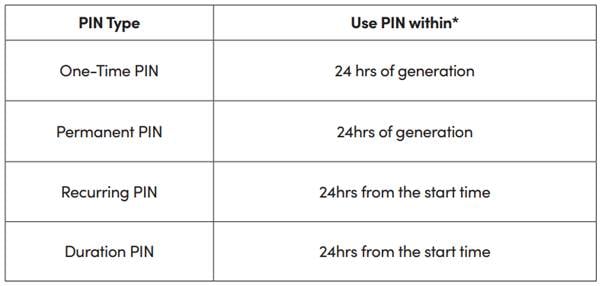
Note: Duration PIN code end times can be customised within a 28-day timeframe. Past this timeframe, the end time will automatically be configured to the start time.
Bluetooth Guest Key
Bluetooth Guest Key can be shared with other users for mobile access. It allows your guests to unlock the igloohome smart lock via Bluetooth. There are 3 steps to using a Bluetooth Guest Key
1. Under [Access], tap on [+Access] and choose [Bluetooth Key] under [Access Type]. Proceed to share the key after it is created.
2. Guest receives the Bluetooth Key by one of these methods: • Clicking the URL given and follow the instructions. • Claiming Bluetooth Key under [Add and Manage].
3. Guest can now use the Bluetooth Key under the Guest Bluetooth Key Section whenever he/she is within range of the lock. Notes: • The owner can revoke the Bluetooth Key in App. • Bluetooth Key must be accepted within 1 hour generation before it expires.
Generating Codes out of Bluetooth range.
When you're outside Bluetooth range, the app can still generate a code that you can then send to someone that requires access. The user will simply need to manually enter the code into the device to gain access, without needing an active Bluetooth connection.
In summary, after the initial Bluetooth pairing, the app can still generate access codes making it easy to manage access.
Please find the full user guide here.