eSafe - codesUpdated 3 months ago
Admin Codes
1. Changing the admin code
The eSafe admin code is factory pre-set to 123456.
To change the admin code please first identify the 'enter' button which is the bottom centre button.
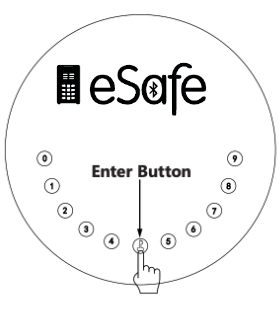
First press and hold the enter button until you hear 3 beeps then release enter button.
Press 123456 then press the enter button.
Enter your new chosen six-digit admin code then press enter.
Repeat your new six-digit admin code then press enter.
Code is now changed.
Admin codes cannot be over-ridden or reset if forgotten.
Choosing an Admin Code
The eSafe admin code must be a minimum of 6 digits long.
Repetition is allowed.
The code must be entered in the correct sequence to work.
Forgotten Admin Code
The eSafe is shipped with an admin code of 123456.
This should be changed by the first owner.
Once changed there is no way of opening the device.
If the device is left open and a trusted person wants to completely reset the device then remove the battery cover and using a pin or paperclip depress the reset button for 5 beeps. This will completely reset the device to master code 123456.
2. User Codes

Up to 100 different user codes can be created for the device by anyone who knows the admin code.
First think of a 6 digit user code and write it down in a safe place.
1. Press the 'enter' button once
2. Press '0' once
3. Press the 'enter' button once
4. Enter your admin code into the device then press enter
5. Enter your new user code then press enter
6. Repeat your new user code then press enter.
User code now set.
Both the admin code and user codes will open the device and be recorded in the event log.
Repeat steps 1 - 6 to set additional user codes. Up to 100 can be stored.
3. How do the eSafe codes work?
The eSafe comes pre-programmed with a bank of codes. When you pair your phone to the eSafe the bank of codes are then also stored within the app on your phone.
This enhances security and convenience and also ensures that codes are unique and not easily guessable.
When you generate a code on the app for someone to use, the app will select the next code in the bank of codes for issue. Your eSafe will recognise that this is the next code to be used.
4. How long do offline codes last for?
There are 3 types of offline code.
Dynamic Code
If you are using your eSafe with the optional OM Connect app from a smartphone the dynamic code will last for 5 minutes and can be used multiple times within this time frame.
One Time Code
If you are using your eSafe with the optional OM Connect app from a smartphone the One Time Code can be used only once and lasts up to 6 hours. Once used this code will be obsolete.
Time Limited Code
If you are using your eSafe with the optional OM Connect app from a smartphone the Time Limited Code can be used multiple times within the time parameter set by the admin user. Please note, code must be entered at least once within 24 hours of being created to activate this code.